As soon as you have installed the Clanq app on your mobile phone, you can log in to Clanq.
First you need to enter your email address.
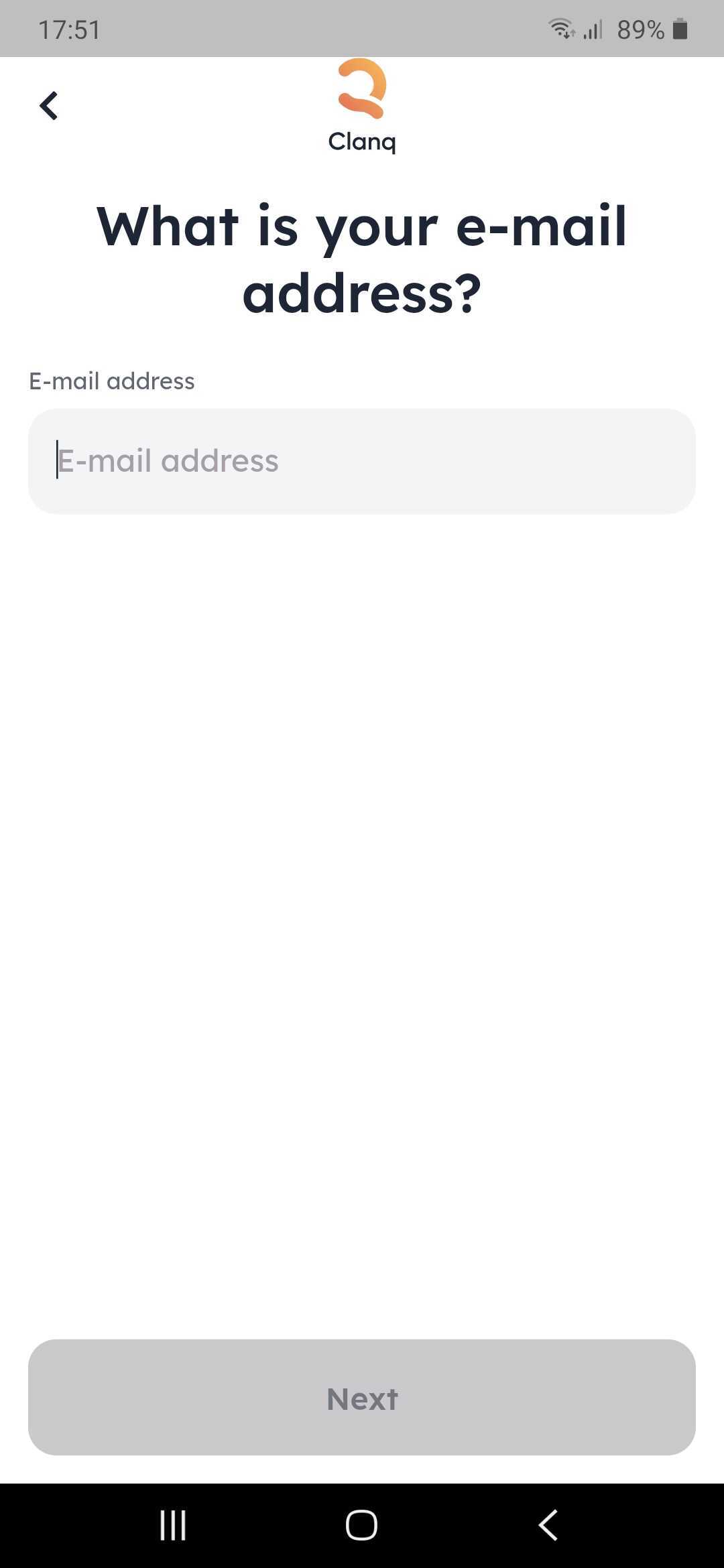
In the next step, you need to set up your personal password for the app. Then confirm your personal password.
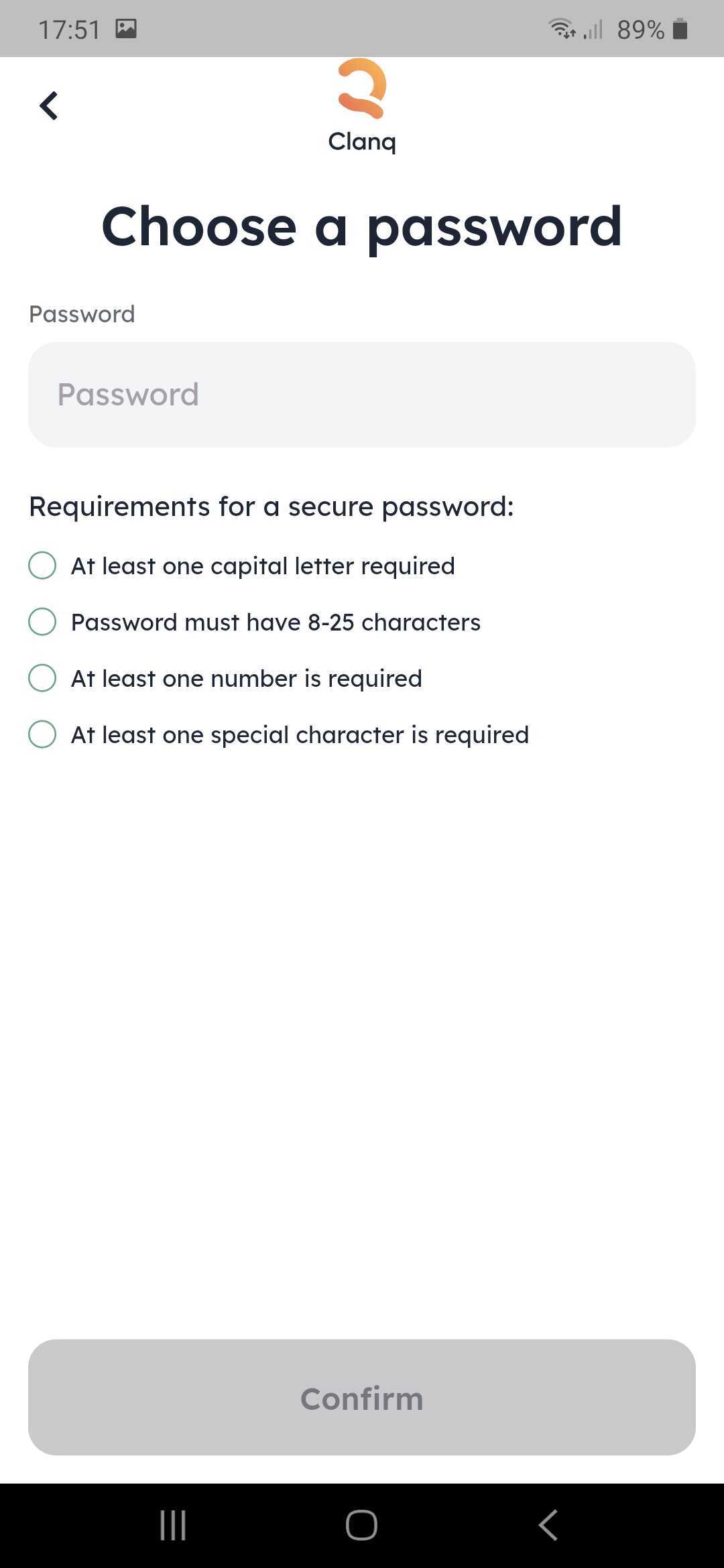
From this point onwards, you will be registered in our database. To open an account, there are a few things we need to ask you. These include: Personal details, a copy of your ID and a video call with VideoIdent employees.
These are the following:
- Salutation (Mr and Mrs)
- First name
- Surname
- Marital status (select from a list)
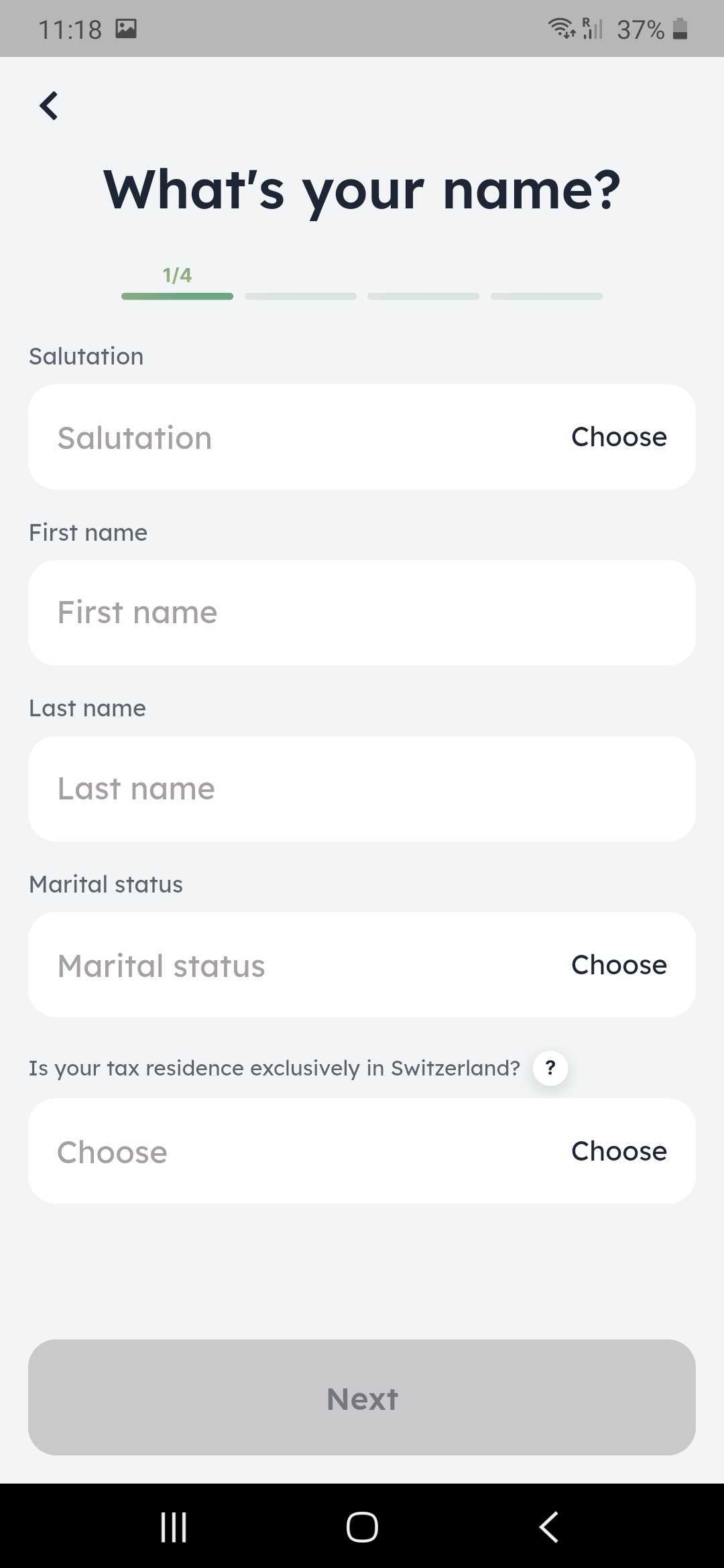
Next:
- Date of birth (minimum age = 18 years)
- Place of birth (city and country)
- Nationality
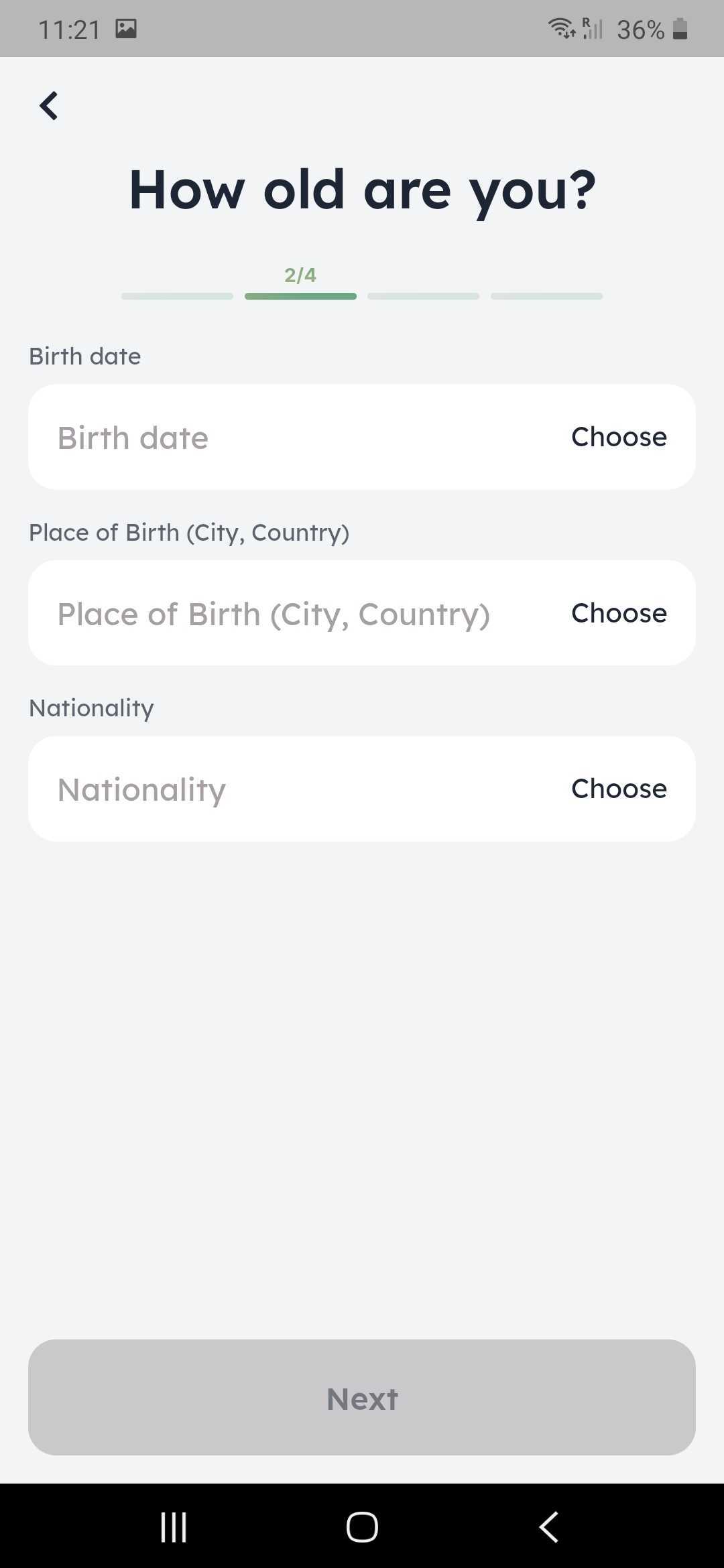
Please note: Place of birth and nationality do not have to be Swiss
Then you will be asked:
- Mobile phone number
- Employment status (select from a list)
- Tax liability in the USA
etc..
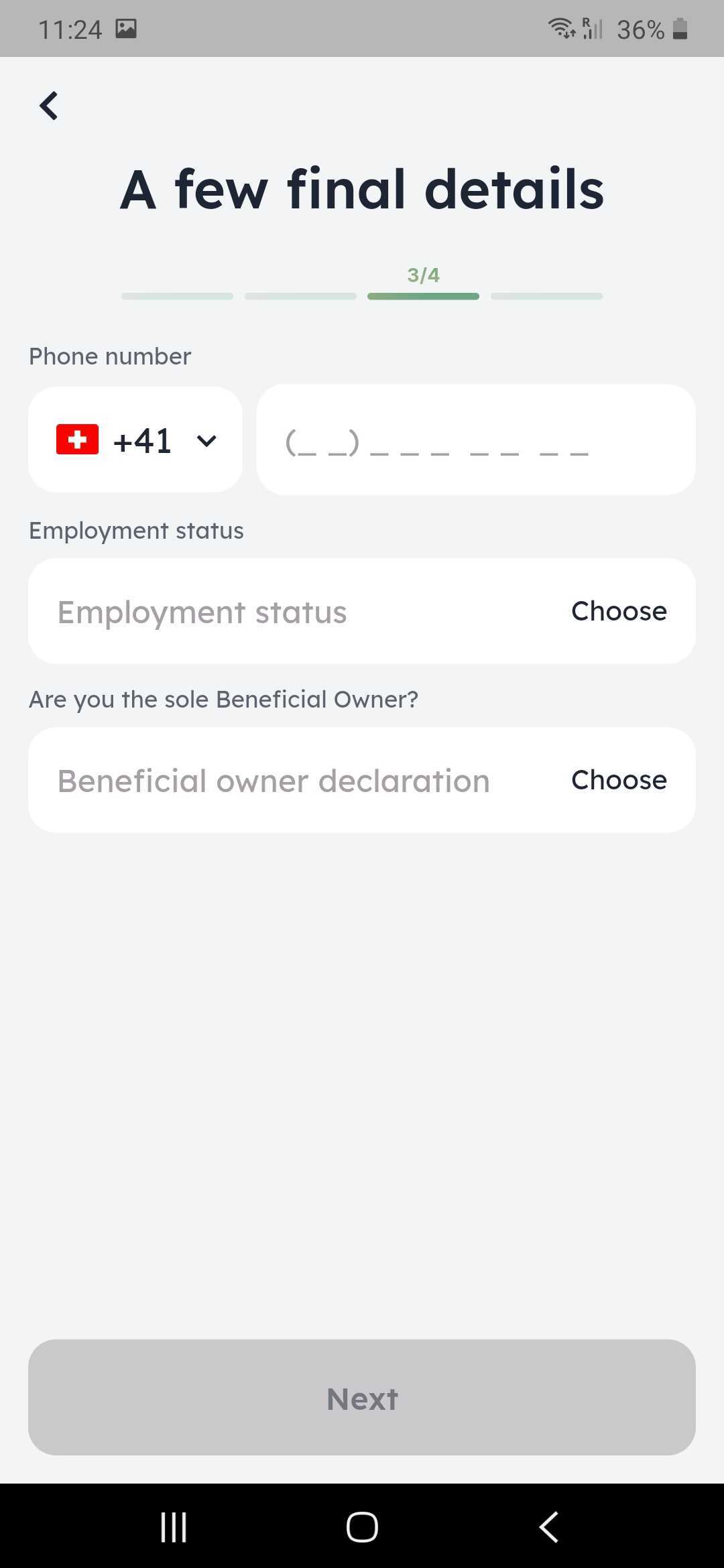
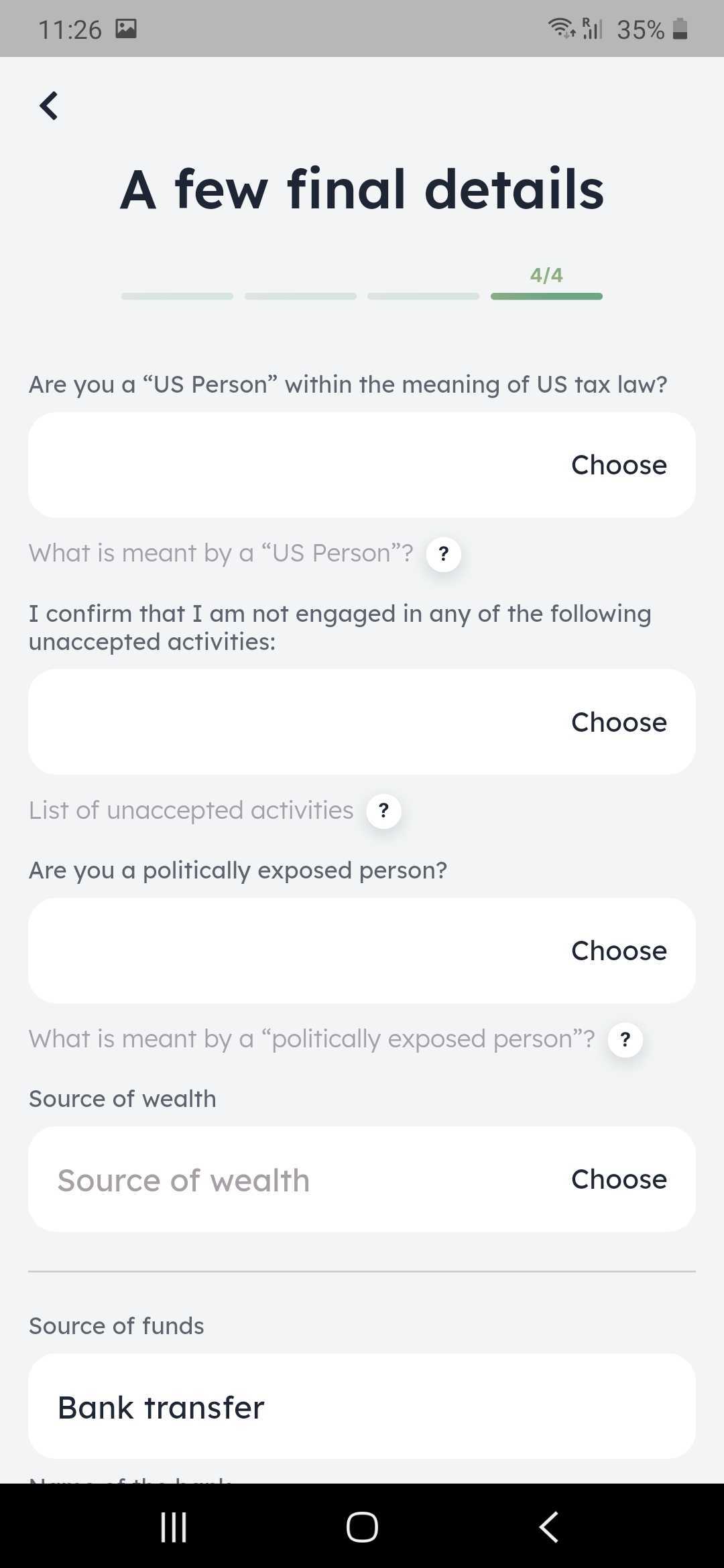
Please note: If you are subject to tax in the USA, unfortunately you cannot open an account with us
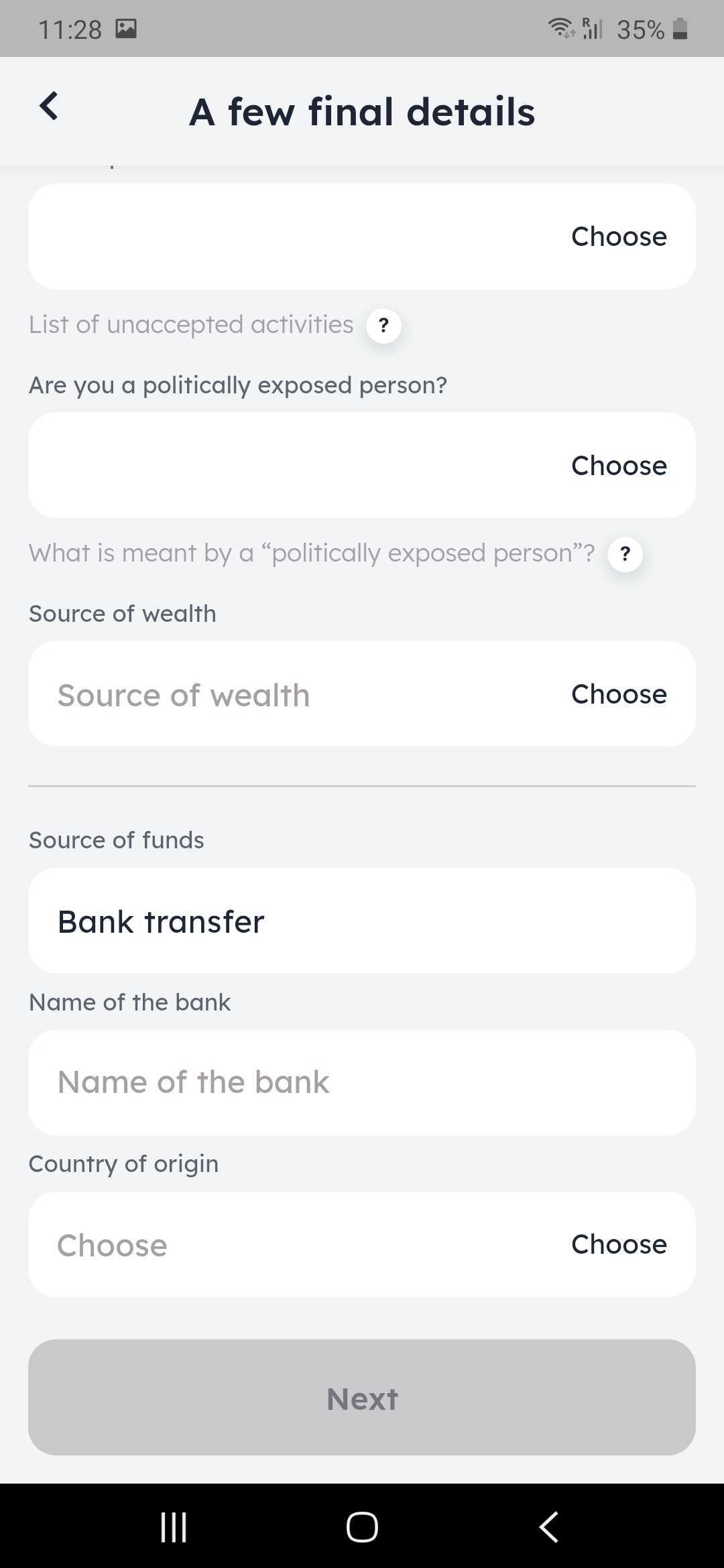
Finally, enter your address.
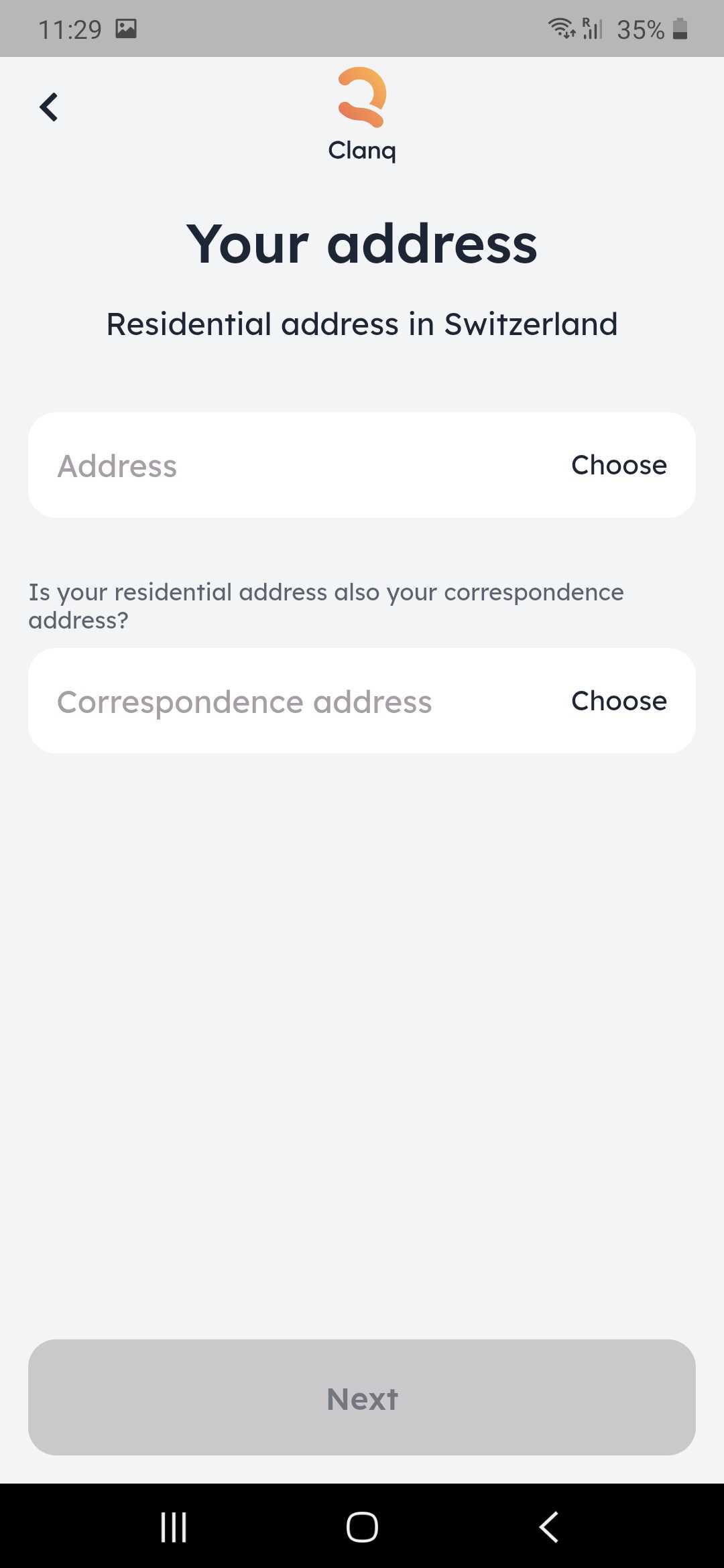
Only addresses from Switzerland are permitted, as our customers must be resident in Switzerland for regulatory reasons.
Check your data. If necessary, you can still edit it. Then confirm the conditions for using Clanq.
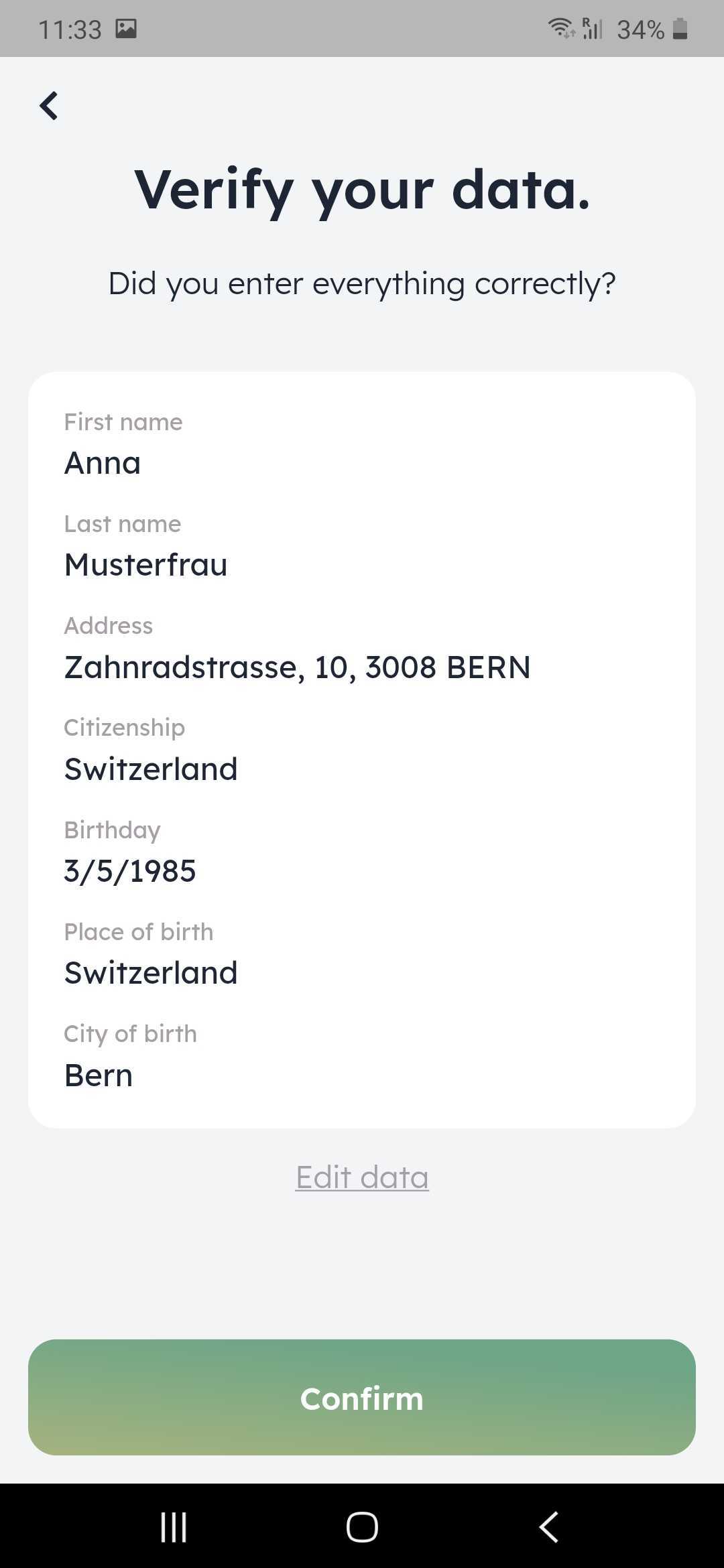
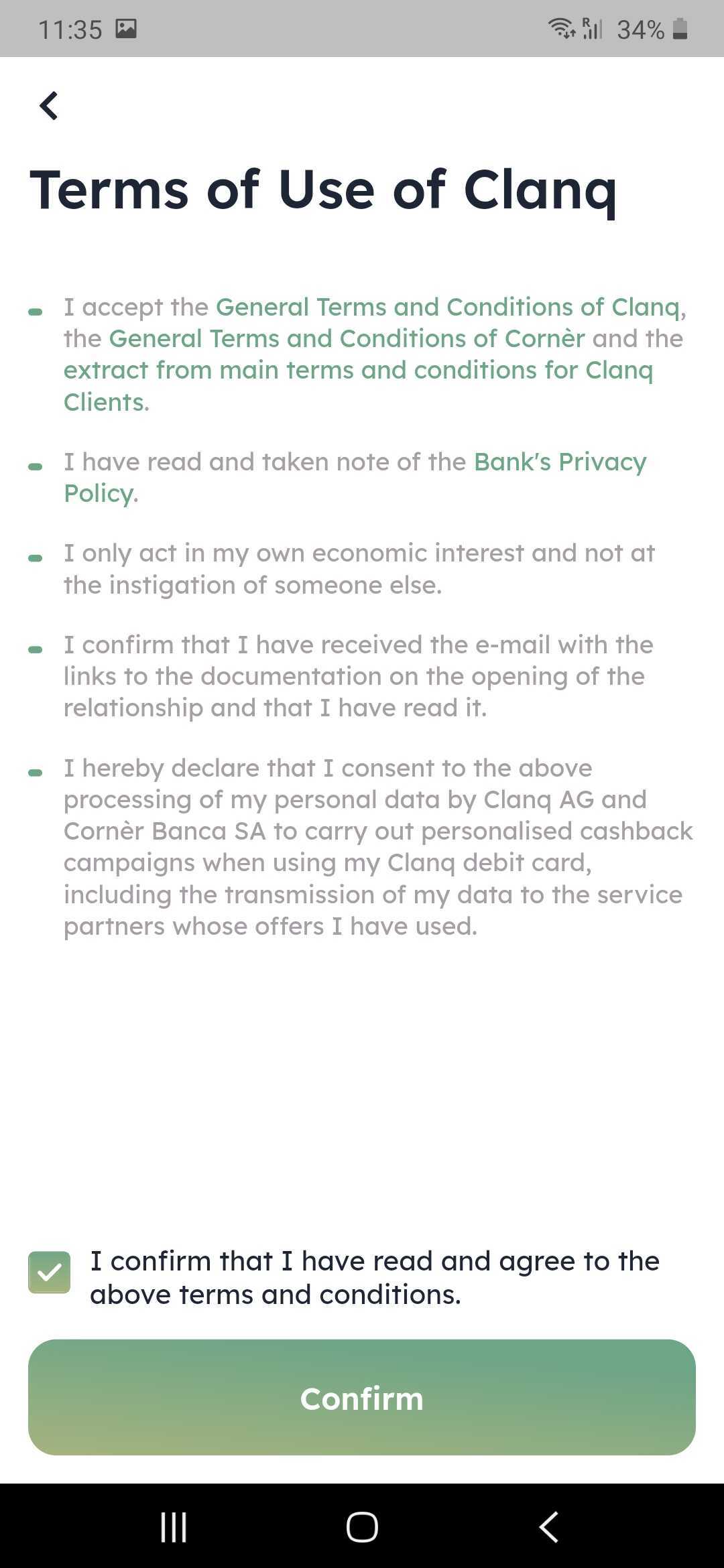
This confirms that you have opened an account. You will receive a code on your mobile phone number. Then comes the verification of your reference account.
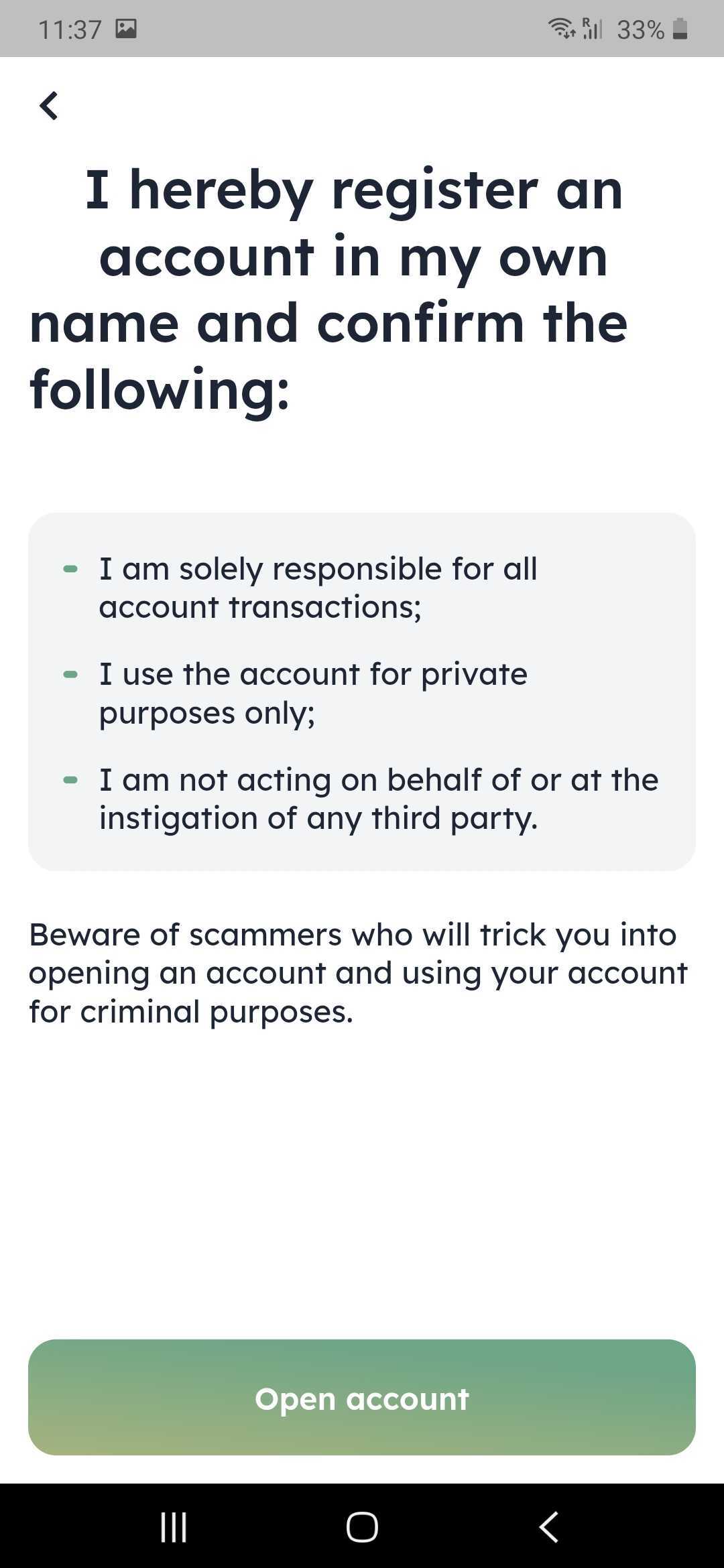
At the moment, there is only one way to verify yourself, namely the VideoIdent procedure.
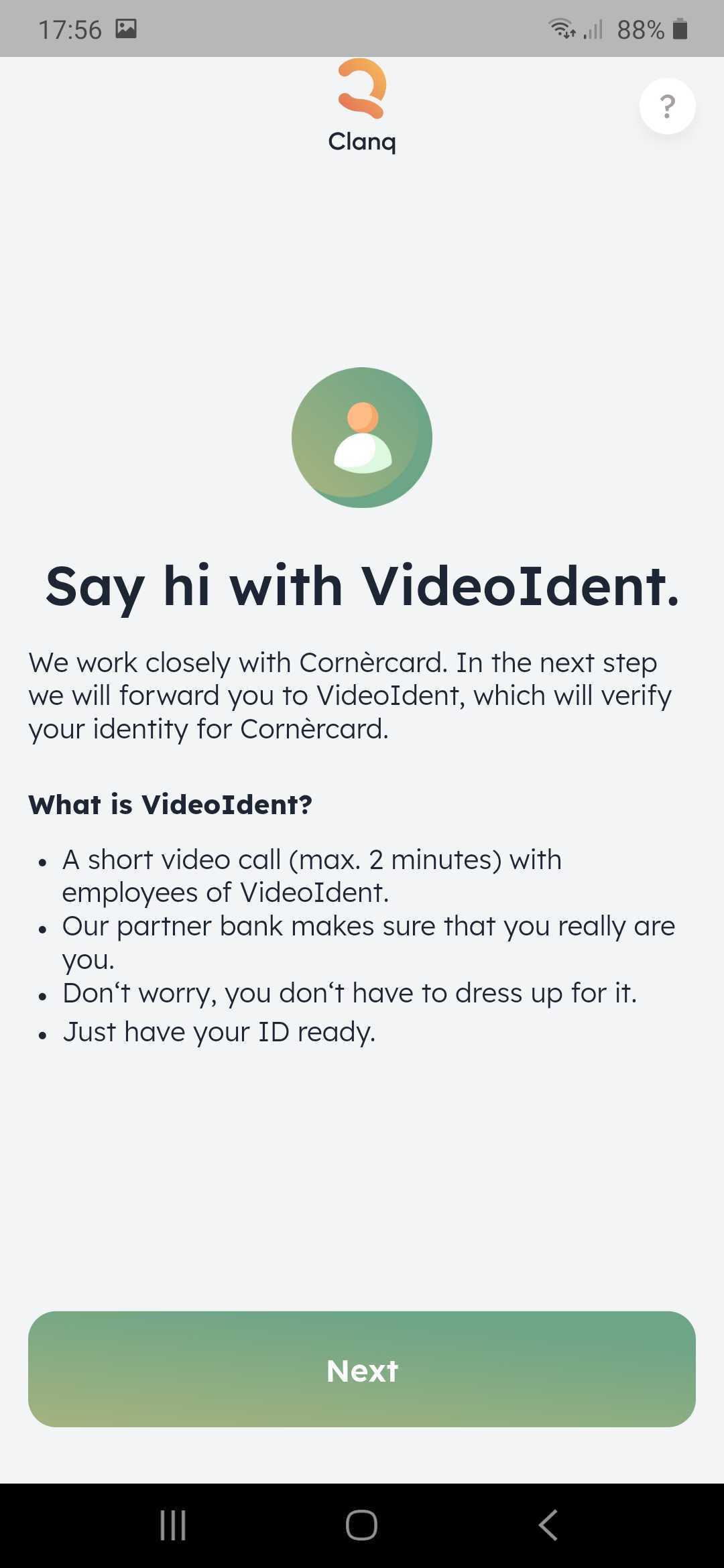
You will need a valid ID document to verify your reference account. Identification takes place via video chat, taking into account all the requirements of the Money Laundering Act, the data protection guidelines and the requirements of the respective supervisory authority (e.g. BaFin, FINMA or FMA).
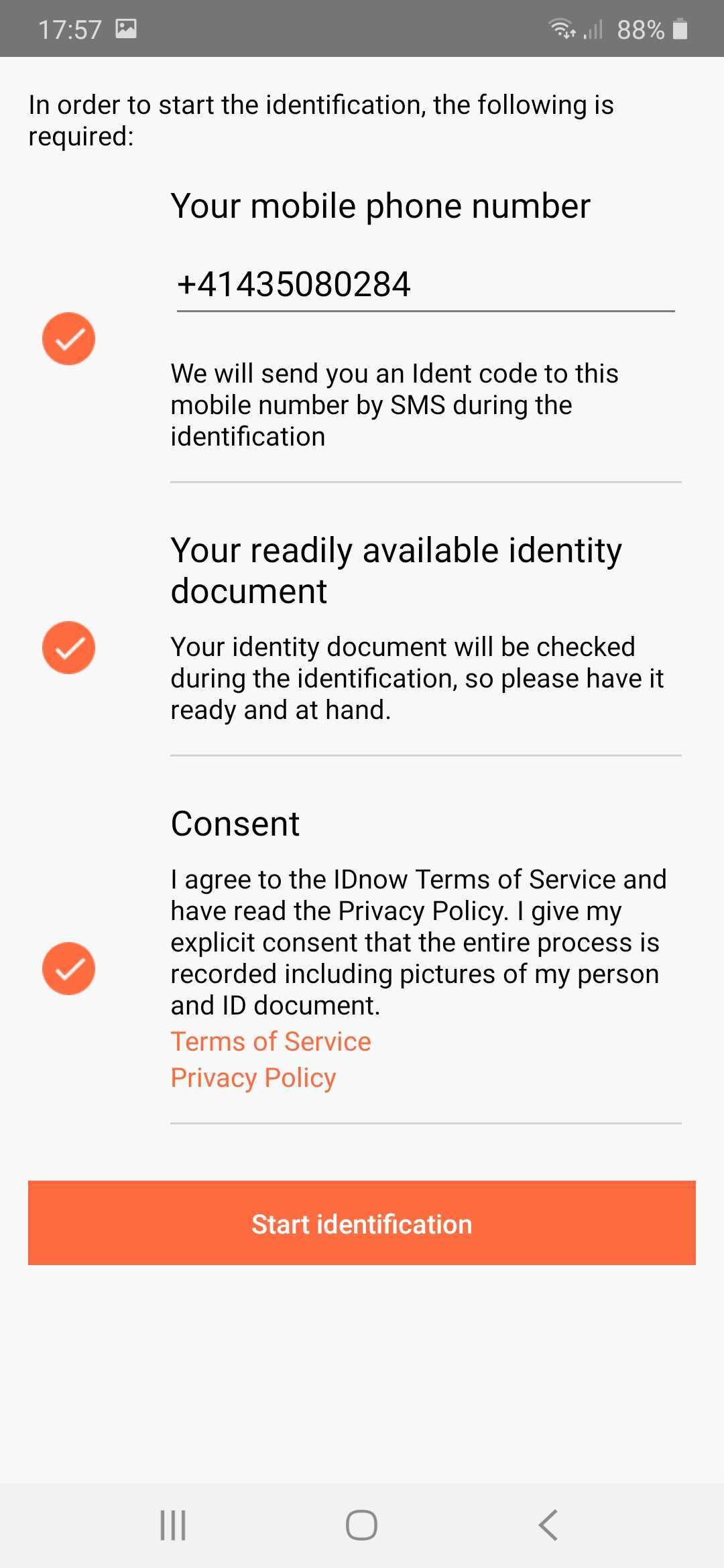
1. Please have a valid ID document and possibly a residence permit ready and make sure you have a good internet connection.
2 Our partner IDNow will guide you through the identification process step-by-step via video call. Please check beforehand that your smartphone's microphone and camera are working.
3. Say your first name and surname and hold your ID in front of the mobile phone camera: first the front and then the back.
4. The customer manager will ask you to give your ID number.
5. Verify your mobile phone number. You will receive an ident code to your number. Enter it and confirm.
6. Sign the contract and then enter the code that you will receive on your mobile phone.
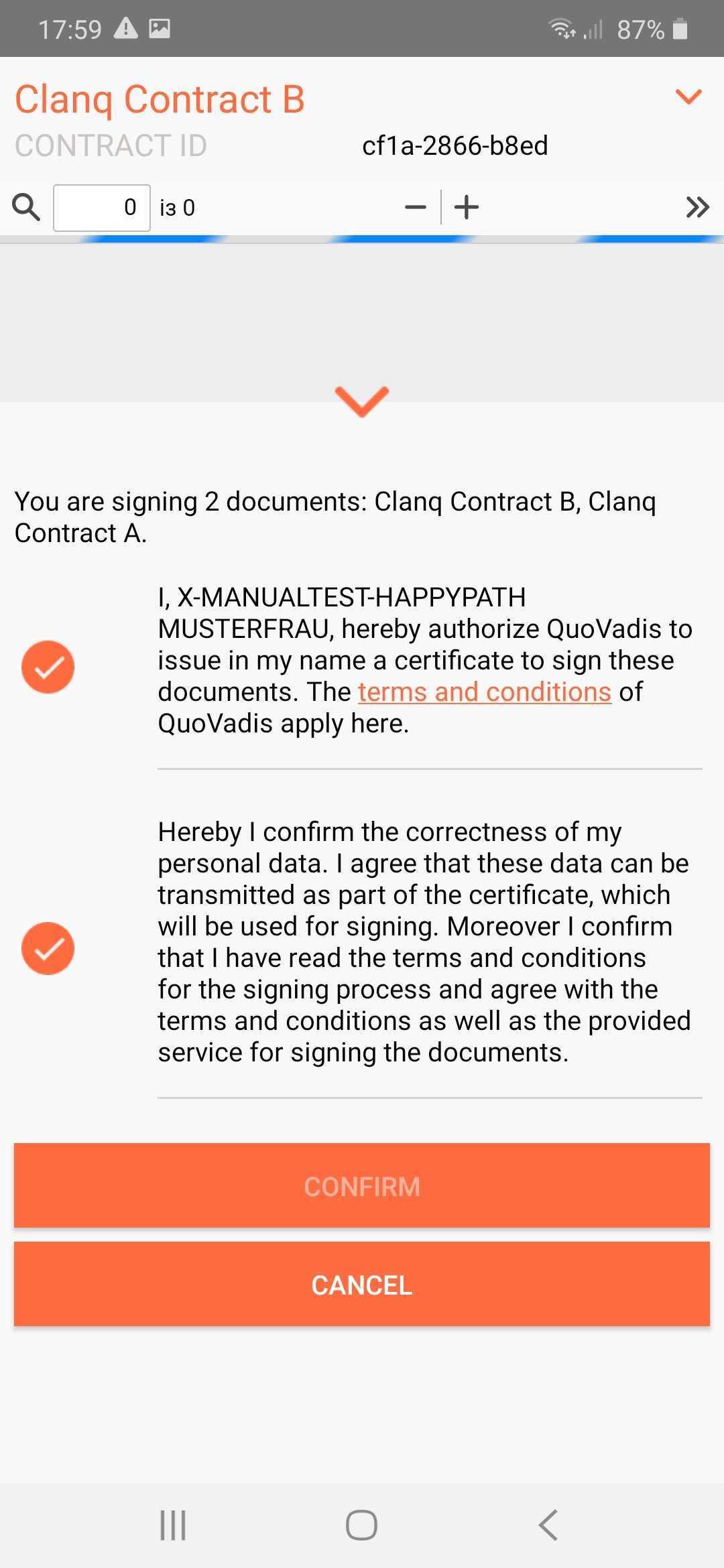
It only takes a few seconds to open an account.
Only in some cases do we have to check account openings. This can take up to 45 hours.
Once your account has been opened, you can discover more features at Clanq.