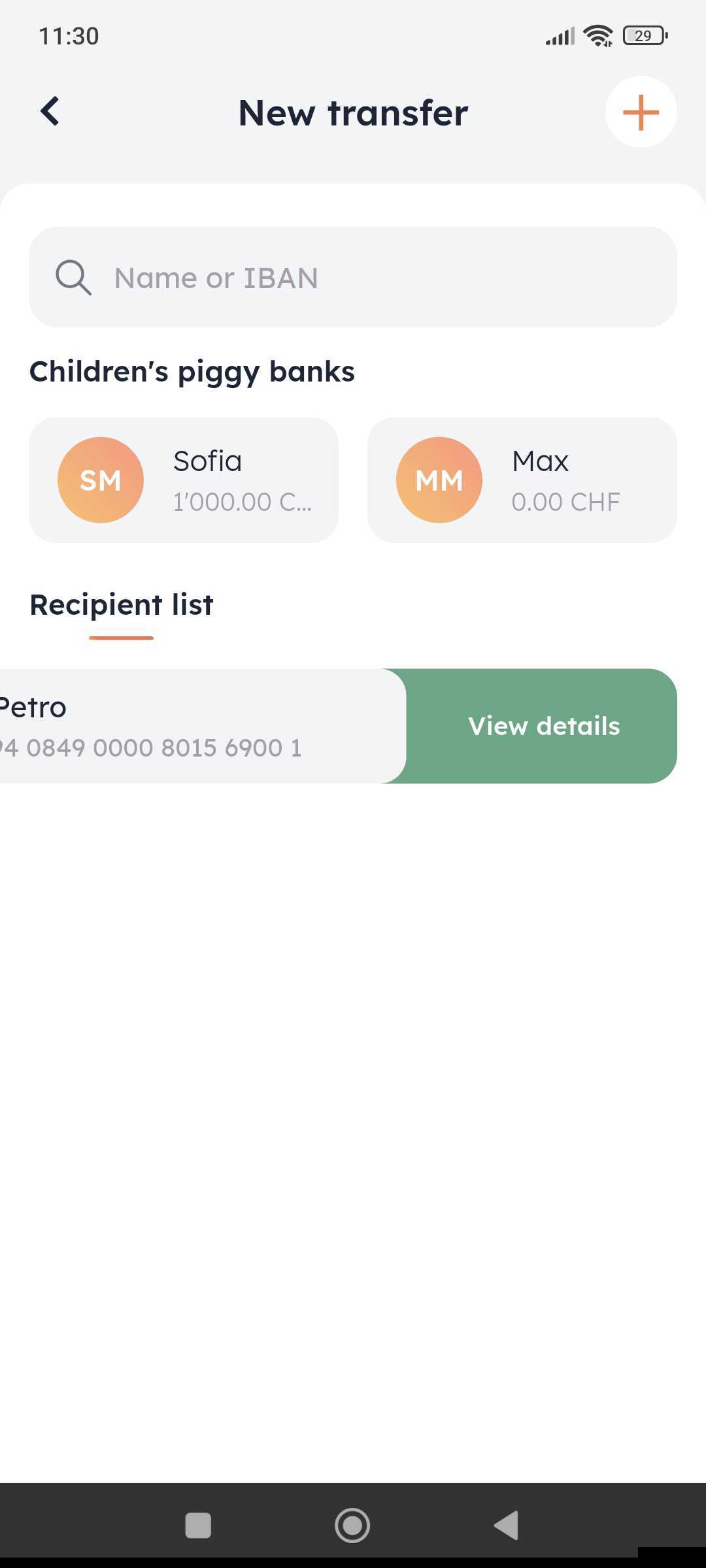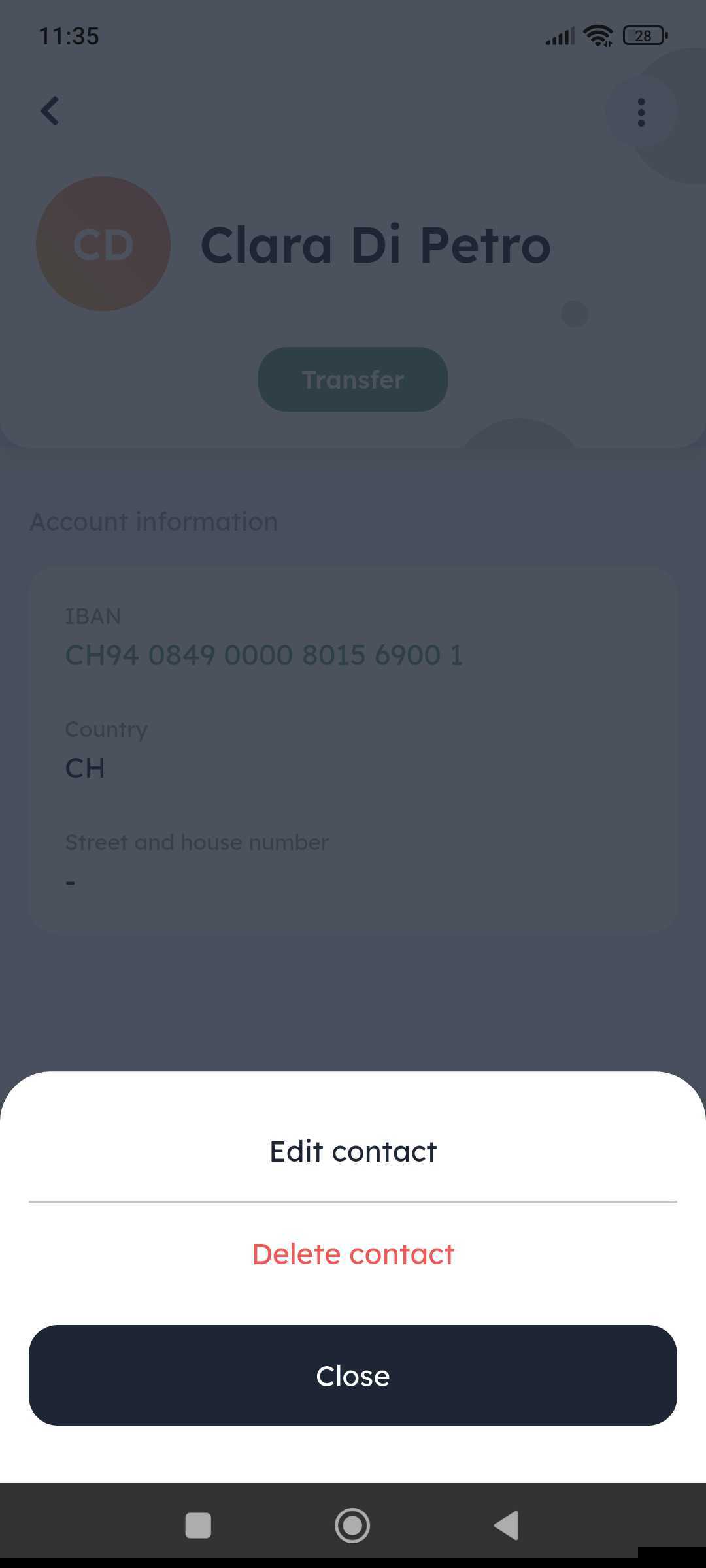You can view a recipient's account details & transactions in your recipient list. Select a recipient, swipe left and click on "Show details". You will be redirected to the contact's overview.
Here you can also edit the contact details or delete the recipient. If you have changed something, click on "Save changes".