Open the Clanq app and swipe to the right with 2 fingers to open the quick menu. Here you tap on "+ New piggy bank".
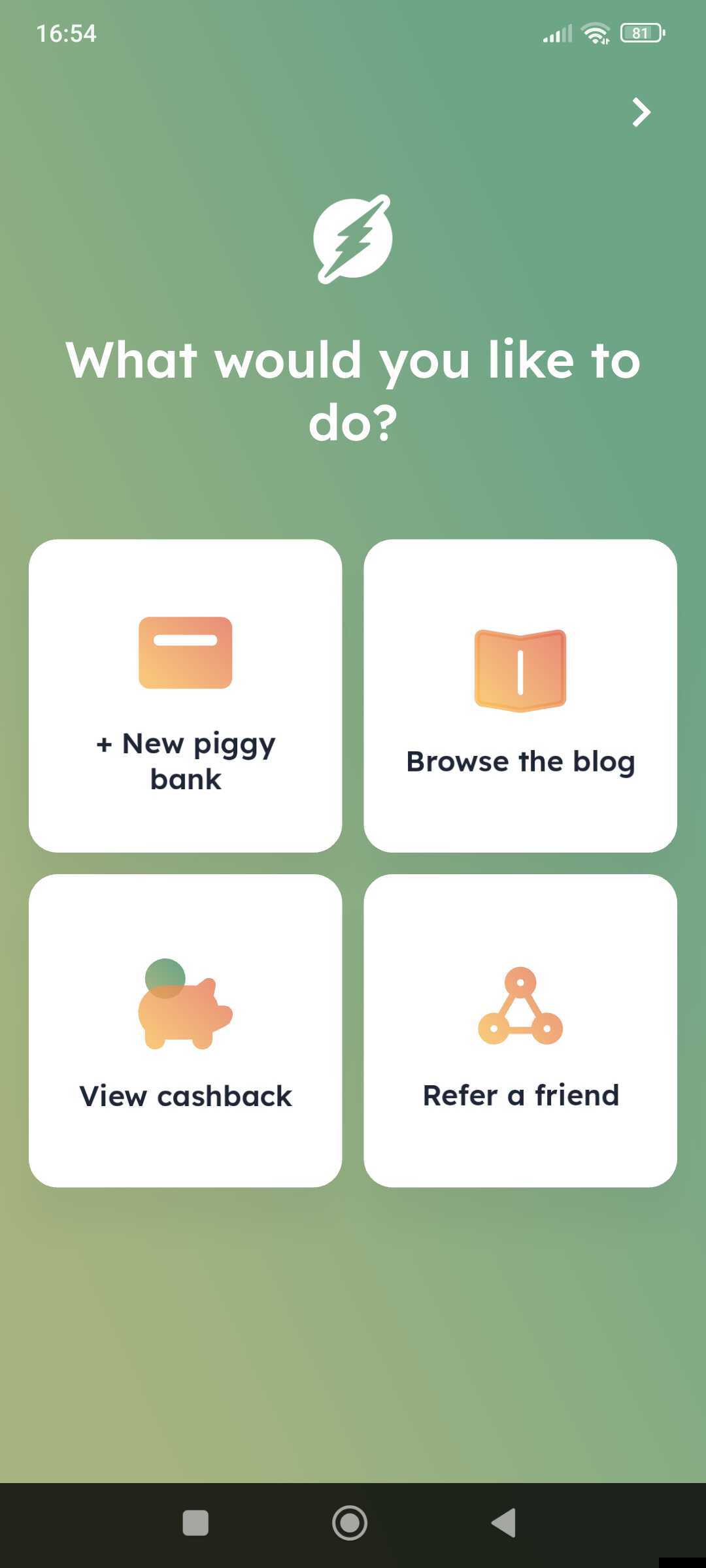
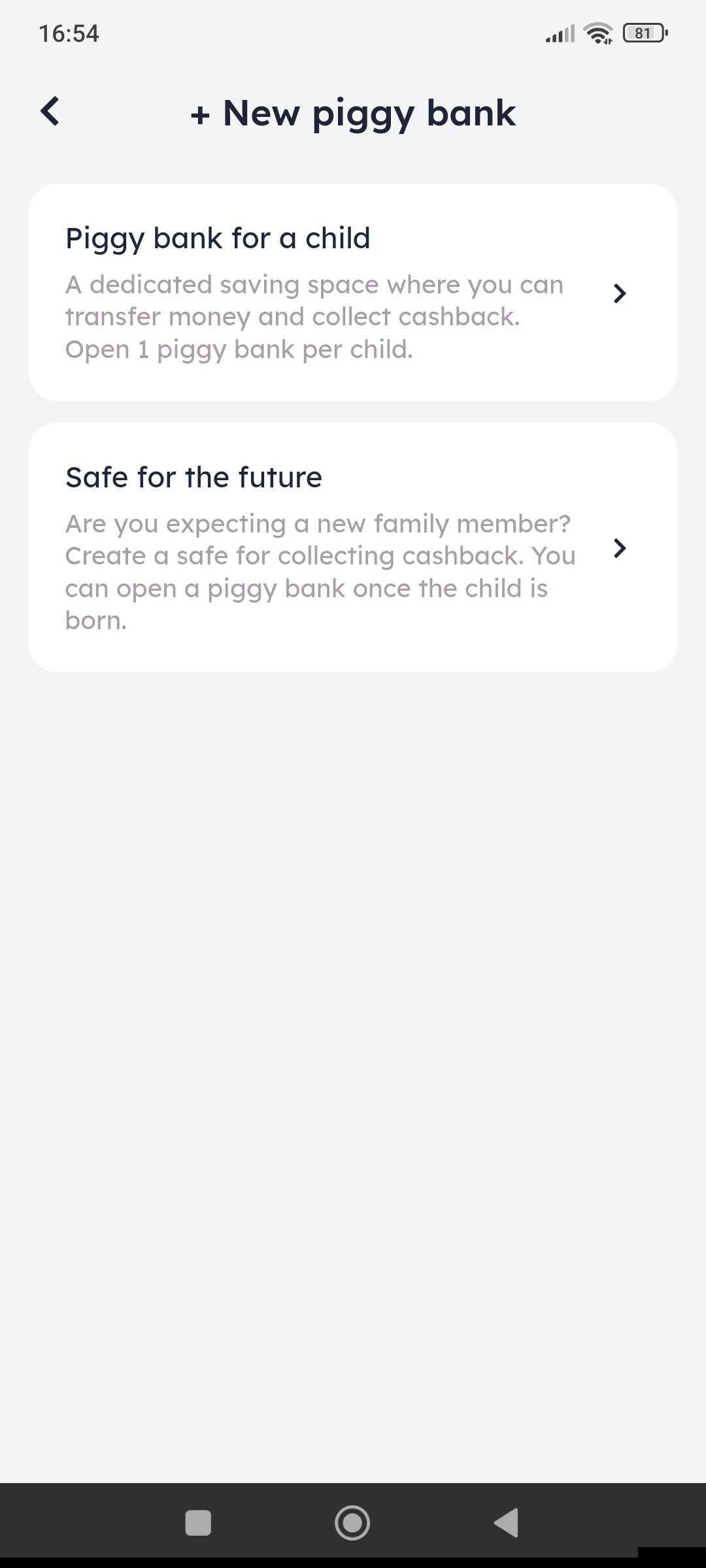
We need the following data from your child to open an account:
- First name
- Surname
- Date of birth
- Gender


The piggy bank can also be opened for adult children.
Personalise your piggy bank with a photo as you wish.
Finally, you will receive the account details of your new piggy bank on your screen.
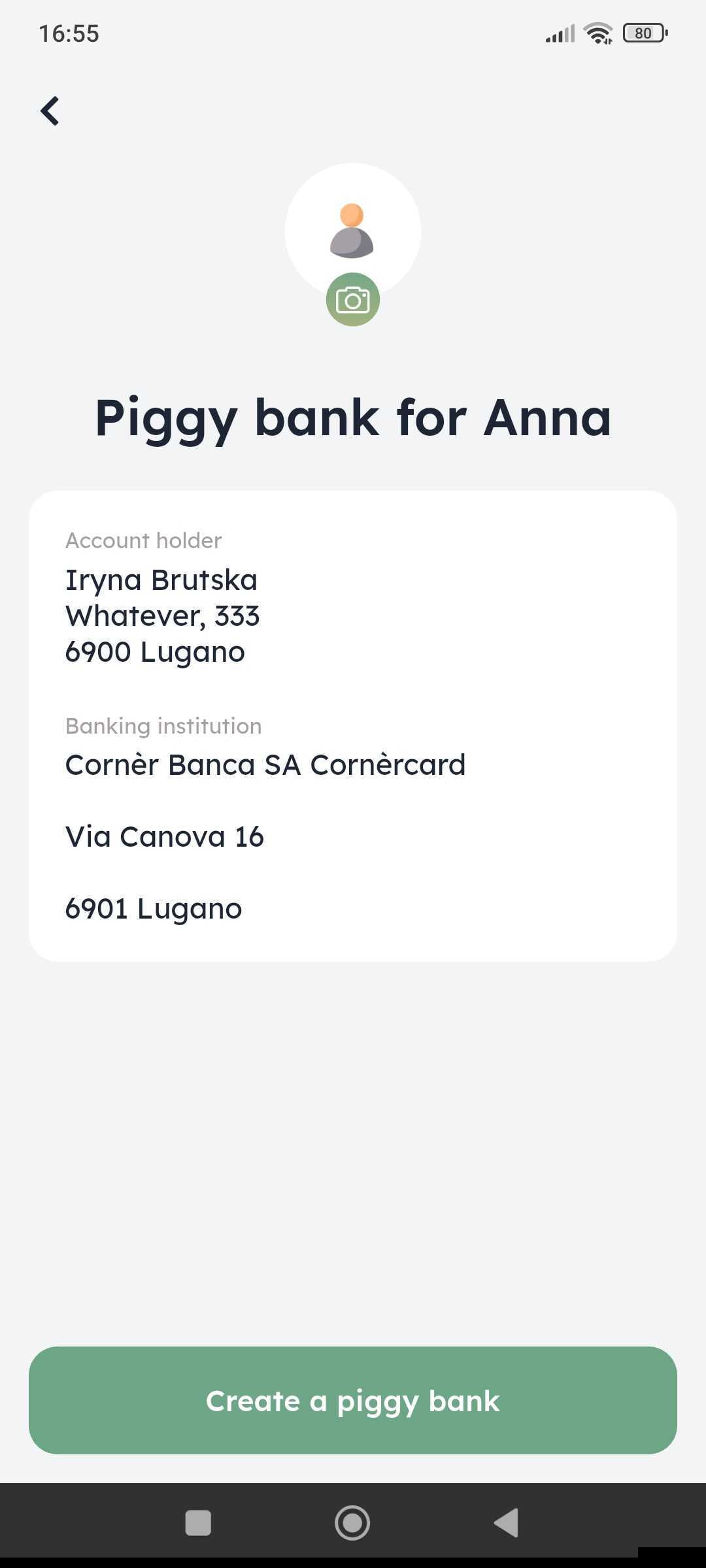
If something goes wrong, we will let you know. You have the option of starting the process again.